2023.10.18
Guide for singers and mixing engineers on how to use VOCALO CHANGER PLUGIN for recording cover songs
In this article, we explain how VOCALO CHANGER PLUGIN can be used to transform human singing into VOCALOID: AI voices in the production of cover songs.
Since VOCALO CHANGER PLUGIN is a VST/AU/AAX (macOS only) format plug-in, along with Steinberg Cubase AI, which is used in this article, other common DAWS can also be used with it. A trial version is available, so please try using your own cover singing with it.
Transforming human singing into a VOCALOID: AI voice
We will open a cover song project file (a project with backing music and vocal tracks) in the DAW and transform the voice on the vocal track into a VOCALOID: AI voice bank.
Insert VOCALO CHANGER PLUGIN on the vocal track. This is all we need to do to transform it and output a VOCALOID: AI voice.
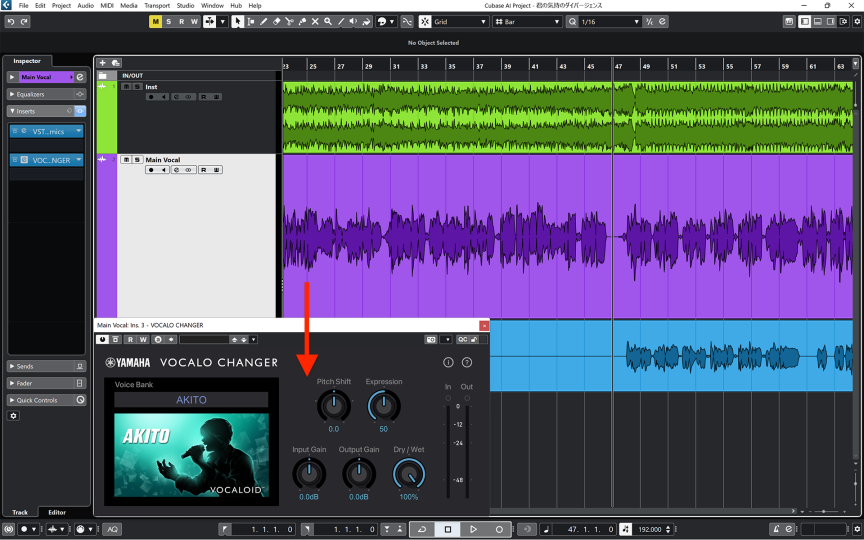
Changing the voice bank will also change the voice.
Try transforming singing into the included voices of ALLEN, HARUKA and SARAH and listen to them. Select the desired voice from the Voice Bank menu.
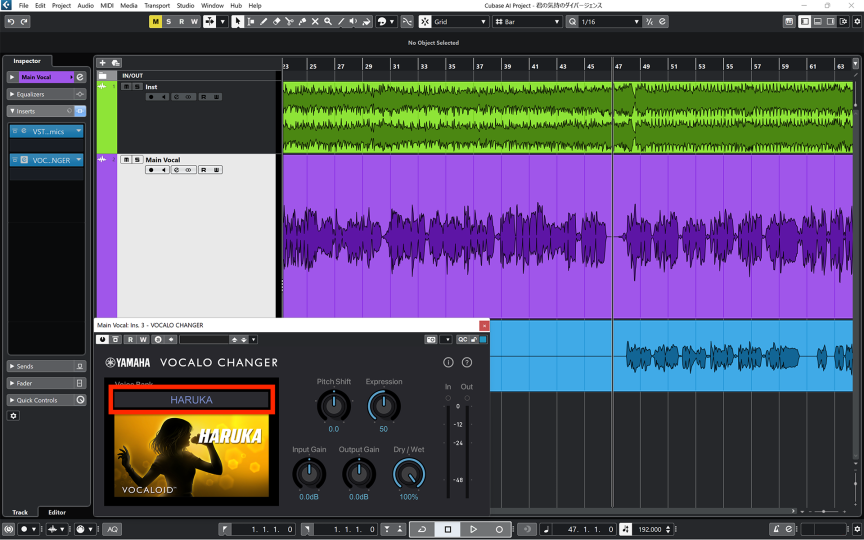
In addition, voice banks being sold that are compatible with VOCALOID6 can be used.
Each voice bank has a suitable pitch range.
By setting Pitch Shift to +12 or –12, the pitch can be changed to a suitable range. Adjusting the Pitch Shift could affect the output volume, so adjust the Output Gain to make the Out and In meters about the same.
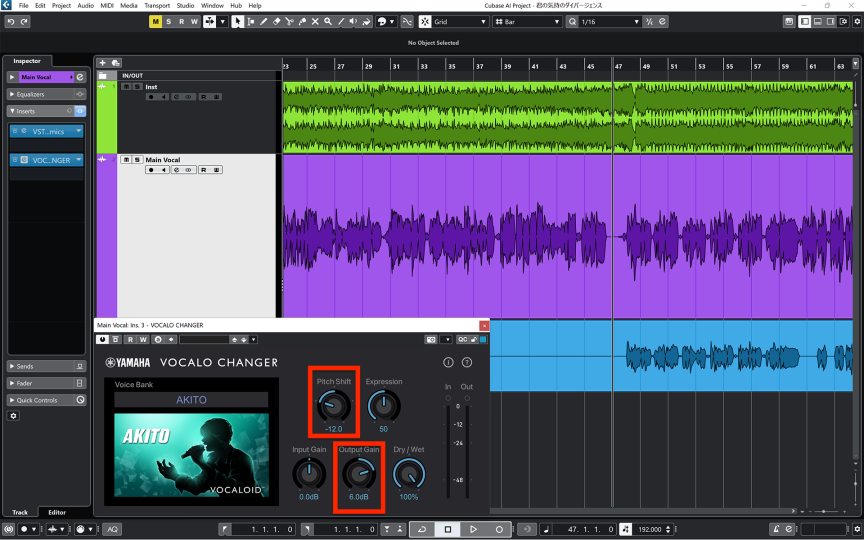
To make the VOCALO CHANGER PLUGIN output sound nice, input vocals that have already been processed as well as edited for pitch and timing.
In addition, if the enunciation of the singing after conversion is unclear, try adjusting by raising and lowering the Input Gain. Putting a compressor before VOCALO CHANGER PLUGIN to even out the volume is also effective.
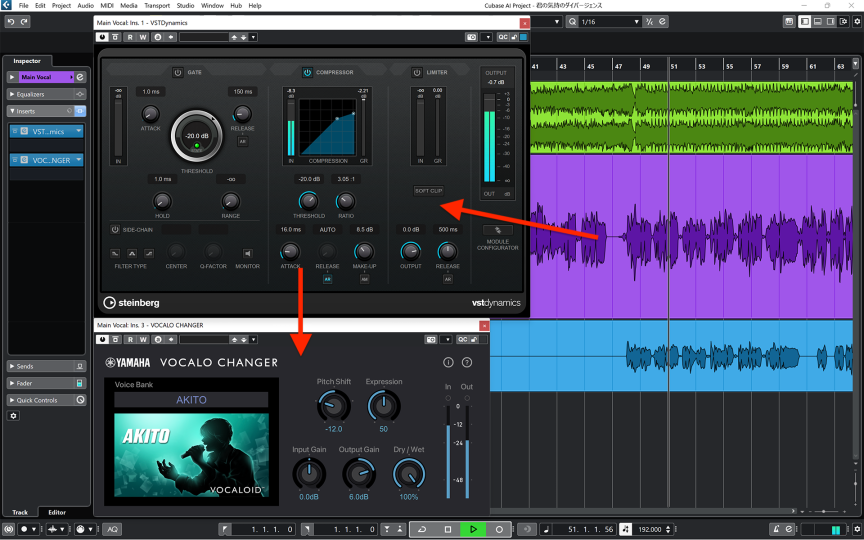
Even out the volume with a compressor before VOCALO CHANGER PLUGIN
We can create a chorus with three people by increasing the number of voices. Starting with a single vocal track, the number of voices can be increased using VOCALO CHANGER PLUGIN.
Duplicate the vocal track twice and select a different voice bank for each one. Just by doing this, we can create a three-voice chorus with the original singer and VOCALOID: AI voices.
By using PAN to adjust the left and right positions of the three voices, a chorus sound with a sense of width can be created.
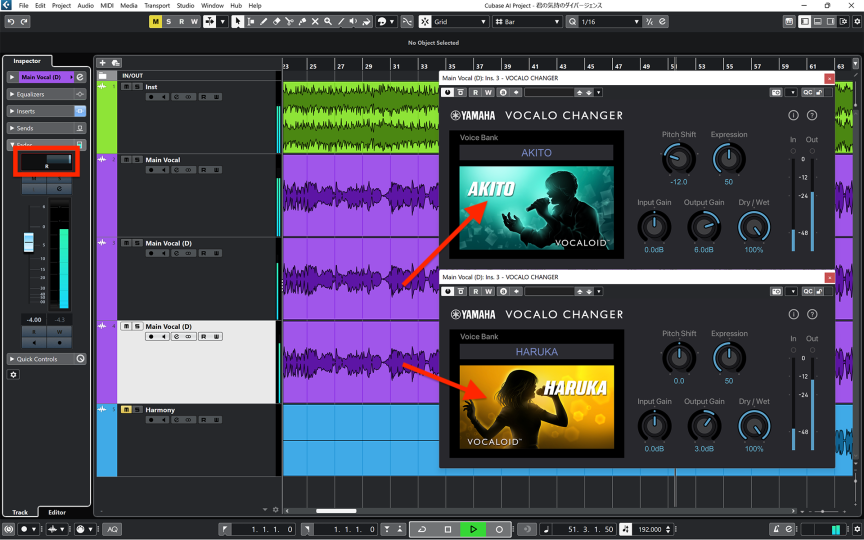
Replacing harmonies generated from the main vocal with Vocaloid voices
In recent years, generating harmonies from the main vocal has become common. VOCALO CHANGER PLUGIN is useful if you want to have different main vocal and harmony voices.
Create two tracks for the harmony parts and insert VOCALO CHANGER PLUGIN on each of them. Then, set each to the same voice. Set the Pitch Shift parameter to +0.2 on one and –0.2 on the other.
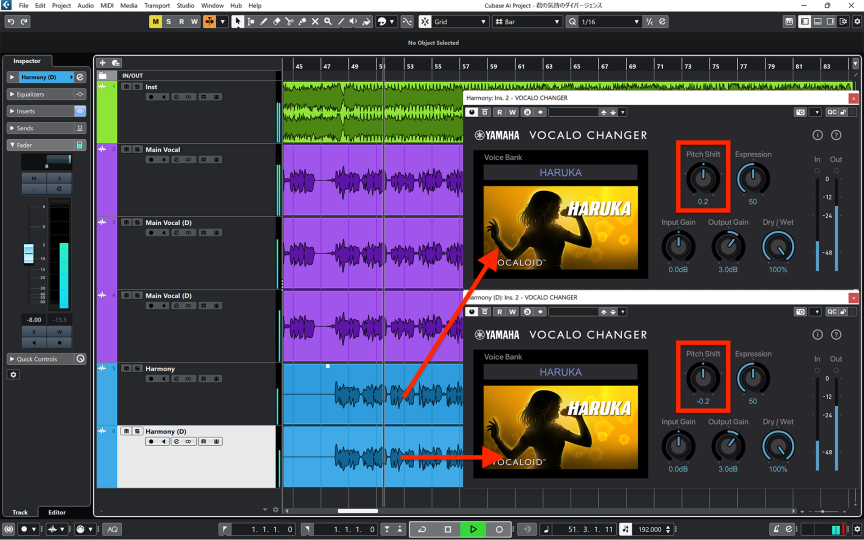
Changing the pitches of the output produces a wider doubling sound even when using the same voice bank.
VOCALO CHANGER PLUGIN allows you to expand your vocal arrangements even when producing cover songs. This is a good tool to have for singers, of course, as well as for mixing engineers.
You can download a free trial version using the link below. Please give it a try with your set up.