2024.12.18
VOCALOID 6.5 Overview and Notes: A Major Update to Enhance VOCALOID’s Expressiveness!
On December 18, 2024, VOCALOID 6.5 -free update- was released as the latest version of the VOCALOID. This article provides an overview of version 6.5 and explains precautions related to updating among other things.
*Important Notice:
Version 6.5 includes updates to the output sound. If you are currently producing a song with a version before 6.5, there might be changes in the output sound after updating. If a downgrade is necessary, please refer to the end of this article for guidance.
Contents
Details of the improvements
-Added a cross-synthesis setting for VOCALOID part
-Added a tuning setting on the Project Settings
-Added the Pitch Pencil tool and the Pitch Eraser tool for editing pitch curves
-Added The Air parameter for controlling the strength of the breath component in the voice
-Added the Vibrato Assist Switch for improving vibrato expressions
-The number of standard VoiceBanks has increased by 4, bringing the total to 16 VoiceBanks
How to get VOCALOID6.5 and precautions
-Precautions for use
-Acquisition Method (VOCALOID Editor and included standard Voice Banks)
-Acquisition Method (separately-sold Yamaha Voice Banks)
-Acquisition Method (Third-party Voice Banks not made by Yamaha)
How to downgrade
Details of the improvements
Version 6.5 introduces new features to enhance VOCALOID's expressiveness, along with several improvements.
Added a cross-synthesis setting for VOCALOID part
The Cross-Synthesis feature (XSY setting) has added to the control parameter area of the VOCALOID track. This highly requested functionality is similar to the one previously available in the VOCALOID4.
The cross-synthesis feature allows you to synthesize VoiceBanks with different tones from a lineup of multiple voice types. This functionality achieves to create an new singing voices that perfectly match your music.
Please check the VoiceBanks compatible with the cross-synthesis feature below.
While it offers the same functionality as the VOCALOID4, the method of configuration differs.
At first, select a main VoiceBank at the track. Then, in the control parameter lane, select "XSY (Cross Synthesis)" and select a second VoiceBank from the dropdown menu (▽) at the top of the lane.
It is compatible with the "Piapro Characters Super Pack." Below, MIKU SP is set as the main VoiceBank, with MIKU Sweet designated as the second VoiceBank.
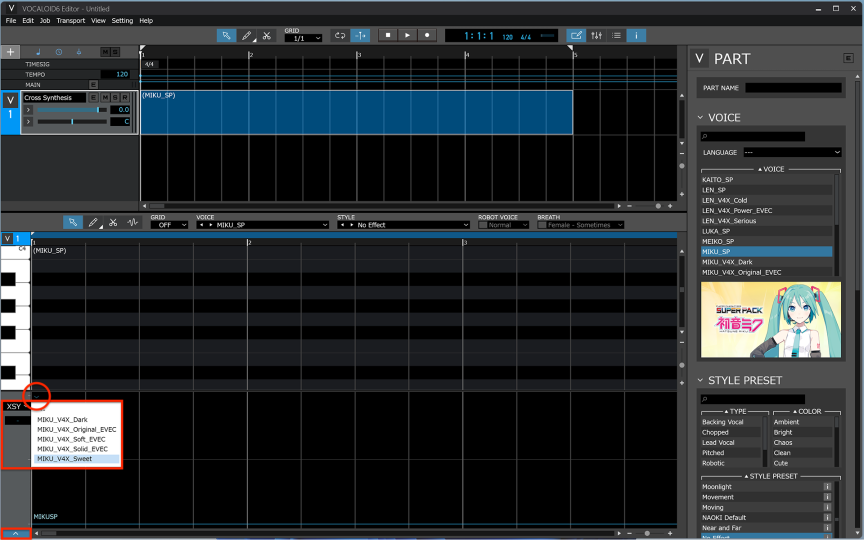
The mixing ratio can be specified in the control parameter lane. Since it supports automation, you can configure it to gradually blend the two VoiceBanks.

Additionally, with the support for cross-synthesis, projects created in the VOCALOID4 that include cross-synthesis data (in VSQX format) can now be imported.
Note:
The Cross-Synthesis feature is designed for legacy VOCALOID VoiceBanks and cannot be used with VOCALOID:AI VoiceBanks introduced in VOCALOID6 and later.
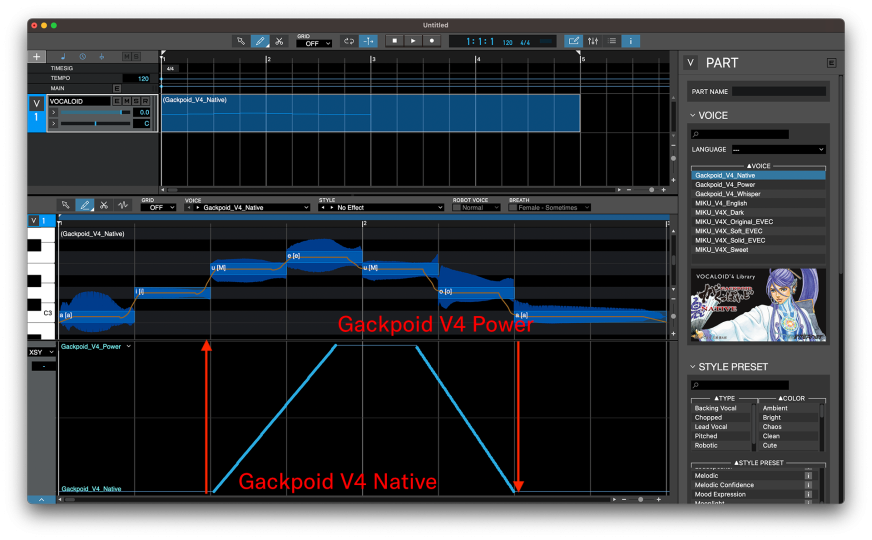
Added a tuning setting on the Project Settings
A main tuning feature has been added as the global project settings under [File Menu > Project Settings]. This highly requested functionality is similar to the one previously available in the VOCALOID4.
You can set the pitch of the reference A note between 415.3Hz and 466.2Hz. This ability to adjust the tuning makes it possible to accommodate a wide variety of musical genres.
The pitch adjustments made through the Main Tuning settings are applied to the pre-synthesis data, not the post-synthesis audio. Therefore, this feature is effective for both VOCALOID tracks and VOCALOID:AI tracks.
Note:
This feature does not affect audio tracks.
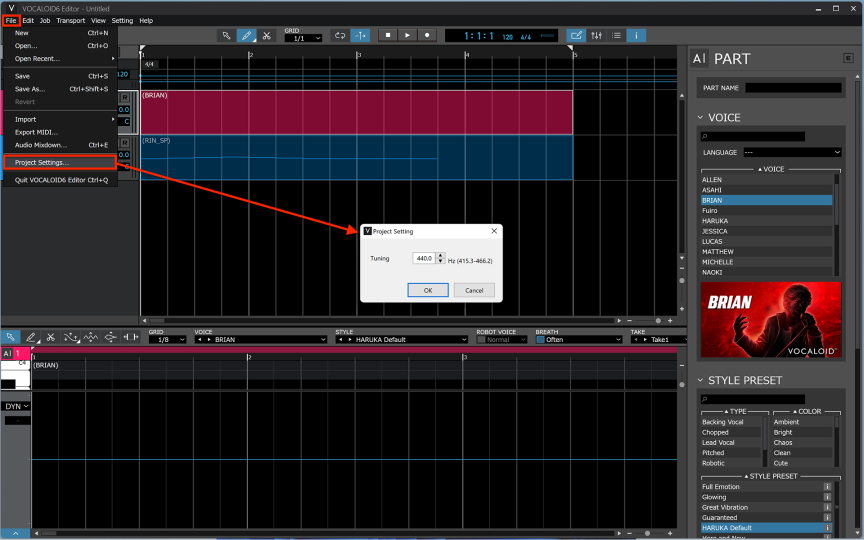
Added the Pitch Pencil tool and the Pitch Eraser tool for editing pitch curves
The Pitch Pencil tool and the Pitch Eraser tool have been added to the VOCALOID:AI tracks, allowing you to freely draw pitch curves. With the ability to create custom pitch curves, you can achieve a wide range of expressive possibilities.
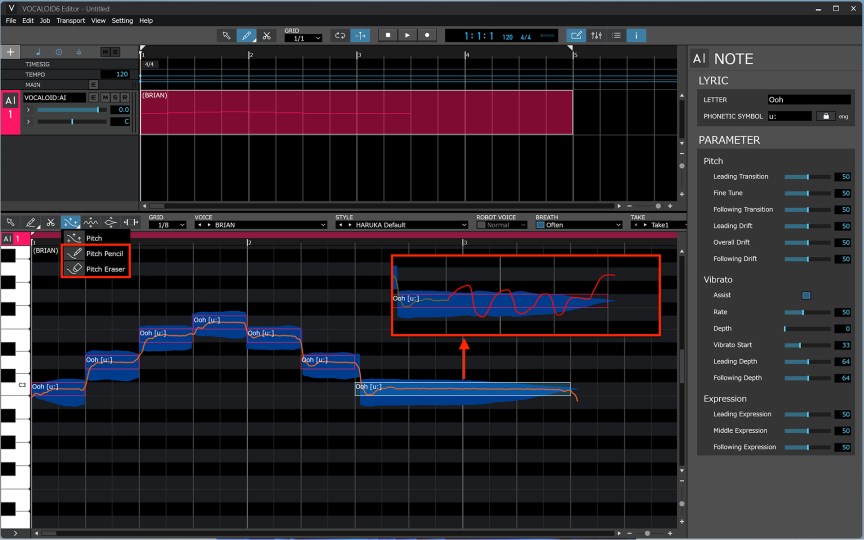
Added The "Air" parameter for controlling the strength of the breath component in the voice
A new parameter, "Air," has been added to the VOCALOID:AI track, allowing you to control the strength of the breath component in the voice.
By adjusting the strength of the breath component, even with the same VoiceBank, you can create a huskier voice, thus expanding the range of expressions.
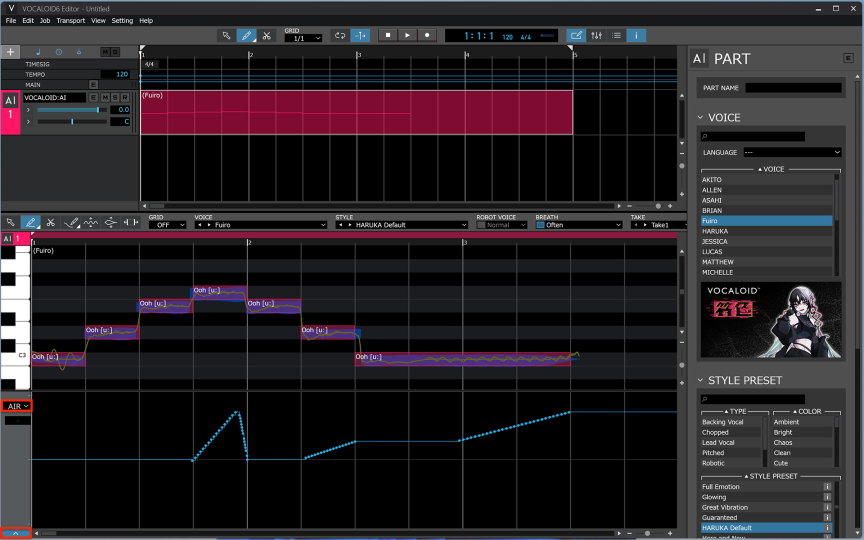
The Air parameter in the VOCALOID:AI is the same one featured in the VX Beta that is the prototype plugin for DAWs. Due to its popularity in the VX Beta, it has now been included in the VOCALOID Editor as well.
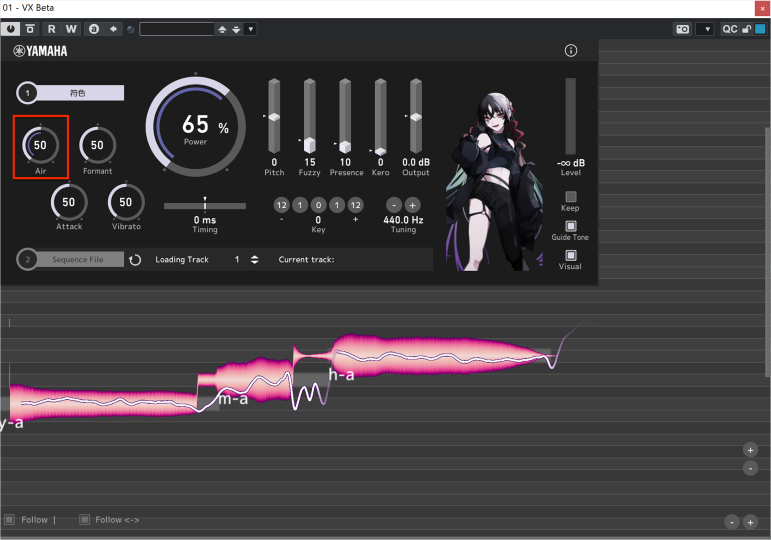
If you have a VOCALOID6 license, you can use the VX Beta for free. Please refer to the following page for more details.
Added the Vibrato Assist Switch for improving vibrato expressions
In the VOCALOID:AI tracks, the vibrato amount and width are automatically adjusted to resemble human singing. A new "Assist ON/OFF" switch has been added, allowing you to turn off these automatic vibrato adjustments.
It is now possible to add vibrato to notes that previously lacked subtle vibrato due to automatic adjustments.
The assist switch can be set for each individual note, allowing you to adjust the vibrato so that only specific notes have a mechanical vibrato effect.
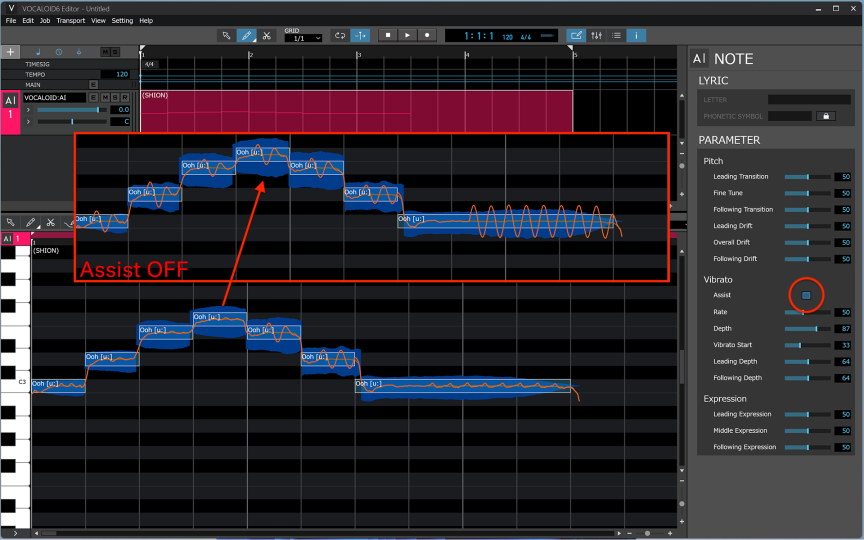
The number of standard VoiceBanks has increased by 4, bringing the total to 16 VoiceBanks
Four VOCALOID:AI VoiceBanks with English as their native language have been added, bringing the total to 16 VOCALOID:AI VoiceBanks that can be used for free.
Please note that while the newly added the VOCALOID:AI VoiceBanks have English set as their native language, it is also possible to make them sing in Japanese and Chinese.
Note:
Similarly, the VOCALOID:AI VoiceBanks with Japanese set as their native language can also sing in English and Chinese.
The English VoiceBanks added in version 6.5 are:
In version 6.0, the following VoiceBanks are included:



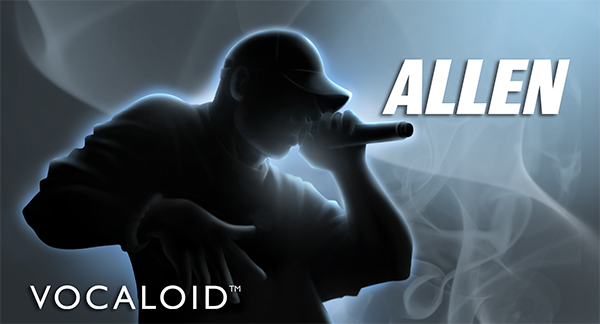
The VoiceBanks added in version 6.3 or later are:





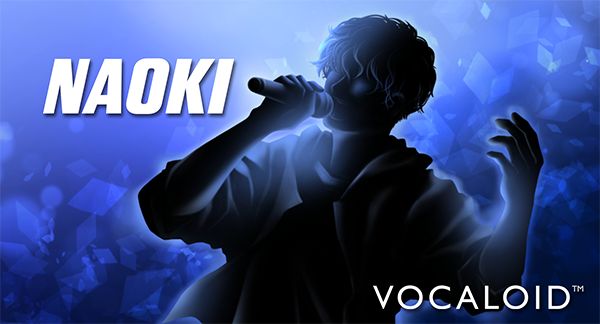

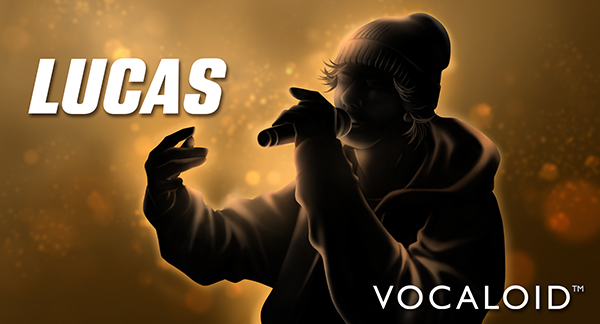
How to get VOCALOID6.5 and precautions
Precautions for use
- To use VOCALOID Editor Version 6.5, the VoiceBanks version must be 6.3 or higher. If the VoiceBanks version is below 6.3, please update it. When you download VOCALOID Editor 6.5, it is compressed in a Zip format, and upon extraction, it includes VOCALOID Editor 6.5 and Voice Banks 6.3.3.
- To update the VoiceBanks to version 6.3 or higher, VOCALOID Editor version 6.3 or higher must be installed. Please update the VOCALOID Editor first, and then proceed with updating the voice banks.
The versions of installed Voice Banks can be checked using the “VoiceBank Version…” item in the Help Menu.
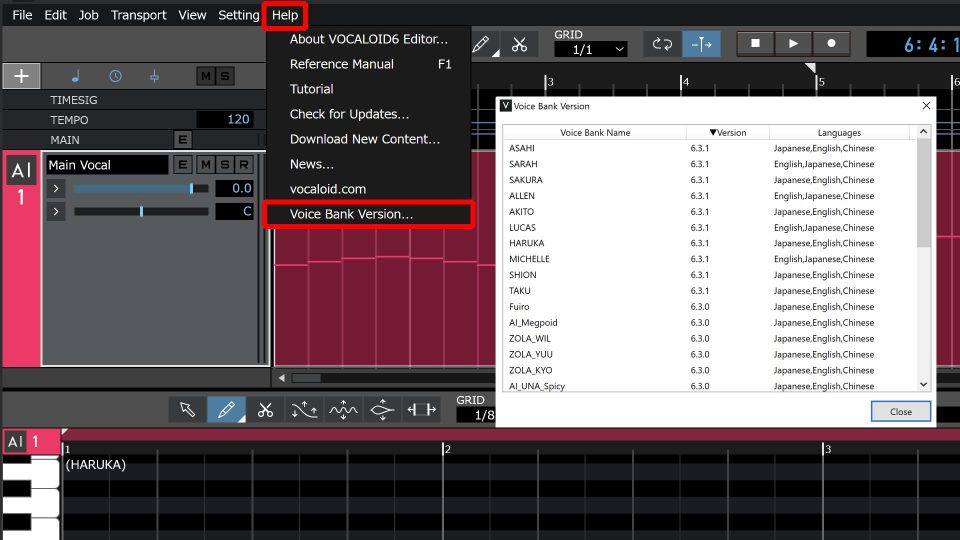
The VOCALOID Editor version can be checked after launching the application by selecting “About VOCALOID6 Editor…” From the Help Menu to open a pop-up win
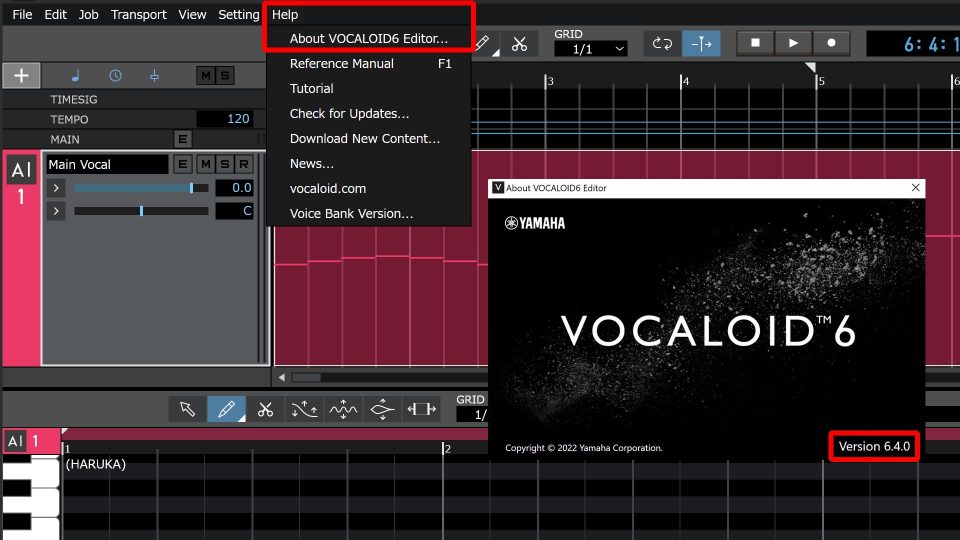
How to Obtain (VOCALOID Editor and standard Voice banks)
VOCALOID 6.5 is a free update.
Use the link below to open the download page, and select “Download” for Mac or Windows.
The downloaded file is compressed in Zip format and contains both full-installer VOCALOID Editor and Voice Banks. Extract the Zip compressed file and follow the instructions to install both software. Please refer to the following article for installation instructions.
If voice banks authentication is required, use the serial code for the voice banks issued when you purchased VOCALOID6.
How to Obtain (When Purchased from the VOCALOID SHOP)
Serial codes can be found in order confirmation e-mails received when purchasing downloads at the VOCALOID SHOP.
How to Obtain (When Purchased from Sources Other than the VOCALOID SHOP)
Please download them from the third-party websites.
How to downgrade
If downgrading is necessary, please refer to the following link for guidance.